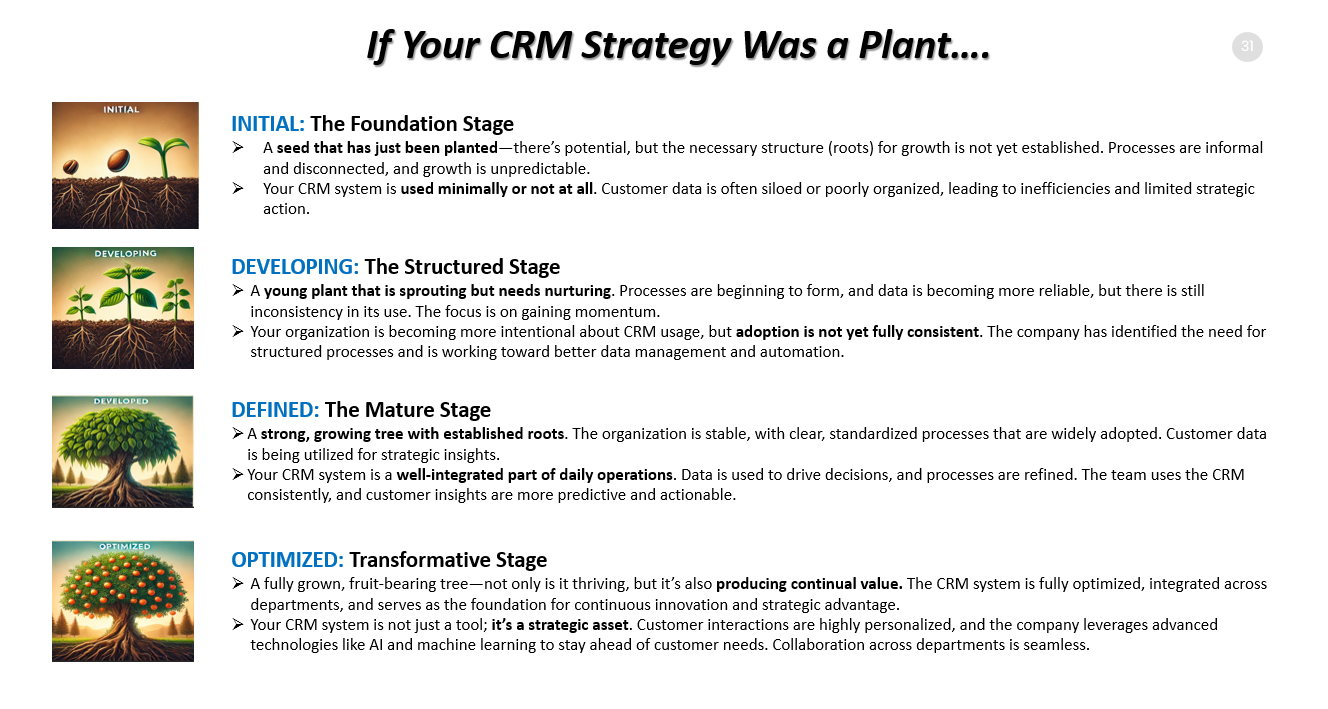We want to extend our heartfelt thanks to Omni Touchpoint for their insightful content and expertise, which made this guest blog possible. Their dedication to providing valuable resources and innovative solutions continues to inspire and inform professionals across industries.
Customer Relationship Management (CRM) systems play a vital role in modern businesses, acting as the foundation for streamlined operations, strategic decision-making, and customer satisfaction. But just like a plant, a CRM strategy requires nurturing, growth, and optimization to thrive. Whether you’re just starting your CRM journey or refining a mature system, understanding the different stages of CRM development can help your organization maximize its potential. In this article, we’ll explore how your CRM strategy resembles the life stages of a plant, from a seedling with untapped potential to a fully grown, fruit-bearing tree that drives continuous value.

If Your CRM Strategy Was a Plant…
INITIAL: The Foundation Stage
- A seed that has just been planted—there’s potential, but the necessary structure (roots) for growth is not yet established. Processes are informal and disconnected, and growth is unpredictable.
- Your CRM system is used minimally or not at all. Customer data is often siloed or poorly organized, leading to inefficiencies and limited strategic action.
DEVELOPING: The Structured Stage
- A young plant that is sprouting but needs nurturing. Processes are beginning to form, and data is becoming more reliable, but there is still inconsistency in its use. The focus is on gaining momentum.
- Your organization is becoming more intentional about CRM usage, but adoption is not yet entirely consistent. The company has identified the need for structured processes and is working toward better data management and automation.
DEFINED: The Mature Stage
- A strong, growing tree with established roots. The organization is stable, with transparent, standardized, widely adopted processes. Customer data is being utilized for strategic insights.
- Your CRM system is a well-integrated part of daily operations. Data is used to drive decisions, and processes are refined. The team uses the CRM consistently; customer insights are more predictive and actionable.
OPTIMIZED: Transformative Stage
- A fully grown, fruit-bearing tree—not only is it thriving, but it’s also producing continual value. The CRM system is fully optimized, integrated across departments, and serves as the foundation for continuous innovation and strategic advantage.
- Your CRM system is not just a tool; it’s a strategic asset. Customer interactions are highly personalized, and the company leverages advanced technologies like AI and machine learning to stay ahead of customer needs. Collaboration across departments is seamless.
Much like a flourishing plant, a successful CRM strategy requires care, attention, and the right tools at every growth stage. By recognizing where your organization currently stands—laying the groundwork, building structure, maturing processes, or optimizing for transformation—you can take actionable steps to elevate your CRM into a strategic asset. With the proper focus and resources, your CRM system can evolve into a robust and thriving part of your organization, fostering stronger customer relationships, driving innovation, and supporting long-term success.