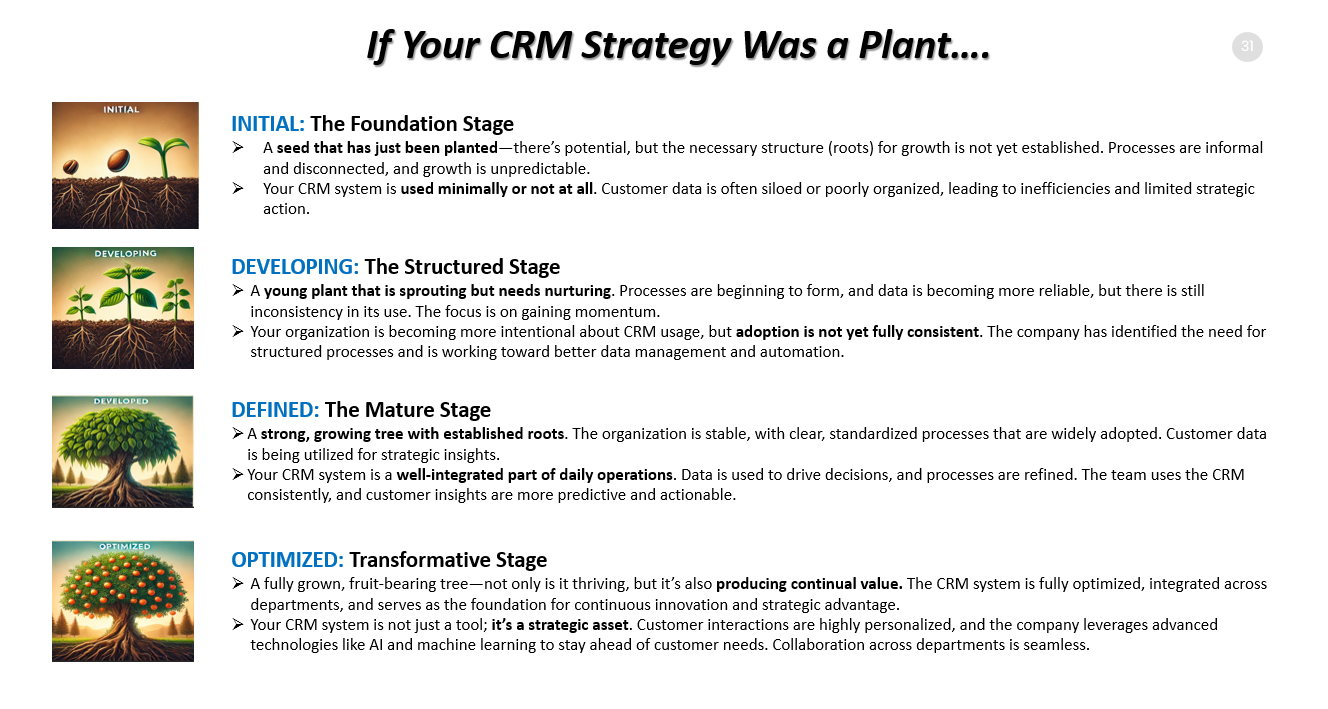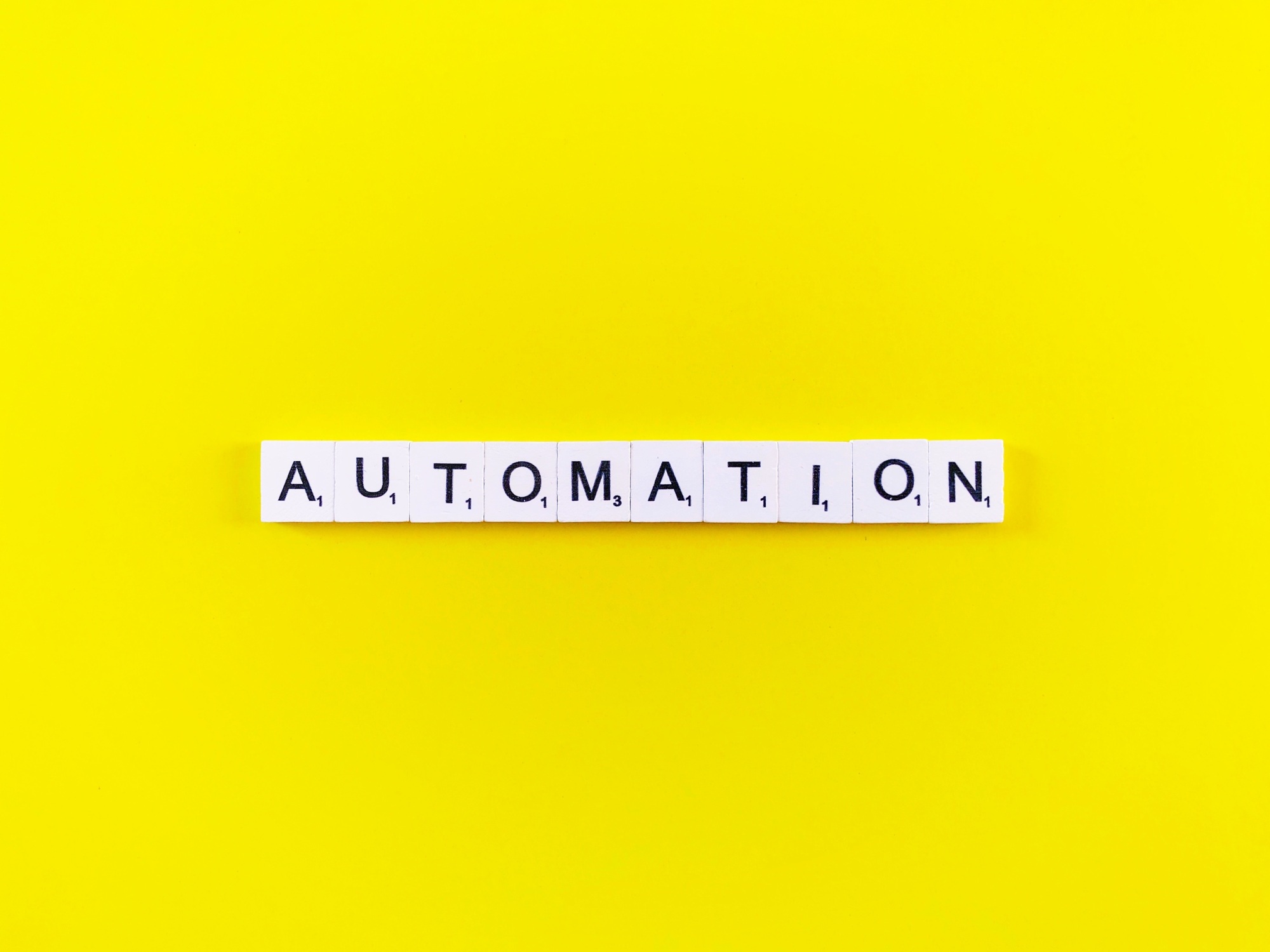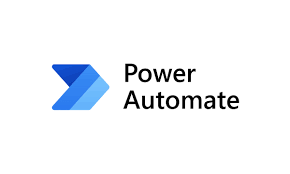A customer recently asked how to manage better the overwhelming volume of daily emails their customer service team receives. Manually handling these inquiries proved to be time-consuming and often led to delayed response times, negatively affecting customer satisfaction. Fortunately, Microsoft’s AI-driven tools—Power Automate and AI Builder—offer a streamlined solution to automate email handling, ensuring efficient processing and improved customer experience.
How Microsoft Power Automate Enhances Email Workflow
Microsoft Power Automate is a powerful tool that enables businesses to create automated workflows between apps and services, reducing manual intervention in repetitive tasks. When applied to customer service email management, Power Automate can:
Automatically Categorize Emails
Power Automate can scan incoming emails and categorize them based on predefined rules such as subject keywords, sender details, or email content.
Example: Emails with the subject line “Billing Issue” can be automatically tagged and forwarded to the billing support team.
Route Emails to the Right Department
AI-powered automation ensures emails are directed to the appropriate support team without requiring manual sorting.
Example: Customer inquiries regarding technical support can be routed to the IT helpdesk, while refund requests are sent to the finance team.
Send Automated Acknowledgments
Power Automate can trigger personalized response emails acknowledging receipt of the inquiry and providing estimated response times.
Example: A customer submits a complaint and receives an instant reply: “Thank you for reaching out. Our support team will get back to you within 24 hours.”
Leveraging AI Builder for Intelligent Email Processing
Microsoft AI Builder enhances Power Automate by integrating artificial intelligence capabilities into workflows, allowing businesses to analyze and process email content more accurately.
Extract Key Information from Emails
AI Builder uses natural language processing (NLP) to extract key data such as customer names, order numbers, and inquiry types, eliminating the need for manual data entry.
Example: AI Builder identifies an order number in a customer’s email and automatically inputs it into the CRM system.
Sentiment Analysis for Prioritization
AI Builder can assess the tone of customer emails, prioritizing urgent or hostile inquiries for quicker responses.
Example: A highly damaging email with words like “frustrated” or “angry” can be escalated to a senior support agent for immediate handling.
Auto-Generate Responses Using AI
AI Builder can draft suggested responses based on past interactions and common FAQs, enabling customer service agents to respond faster.
Example: When a customer asks about return policies, AI Builder suggests a pre-written response detailing the return process and timeframes.
Benefits of AI-Powered Email Automation
By implementing Microsoft Power Automate and AI Builder, businesses can:
Reduce response time: Automate sorting, routing, and acknowledgment emails, ensuring faster service.
Improve accuracy: AI-driven categorization and data extraction eliminate human errors in email handling.
Enhance customer satisfaction: Timely and personalized responses create a more efficient and engaging customer experience.
Free up support agents: Automating repetitive tasks allows agents to focus on resolving complex customer issues.
Conclusion
Microsoft’s AI-driven tools, Power Automate and AI Builder provide a seamless solution to streamline customer service email management. Businesses can enhance efficiency, improve customer satisfaction, and optimize their customer service operations by automating categorization, routing, and response generation. Investing in AI-powered automation is the key to maintaining a competitive edge in today’s digital-first world.