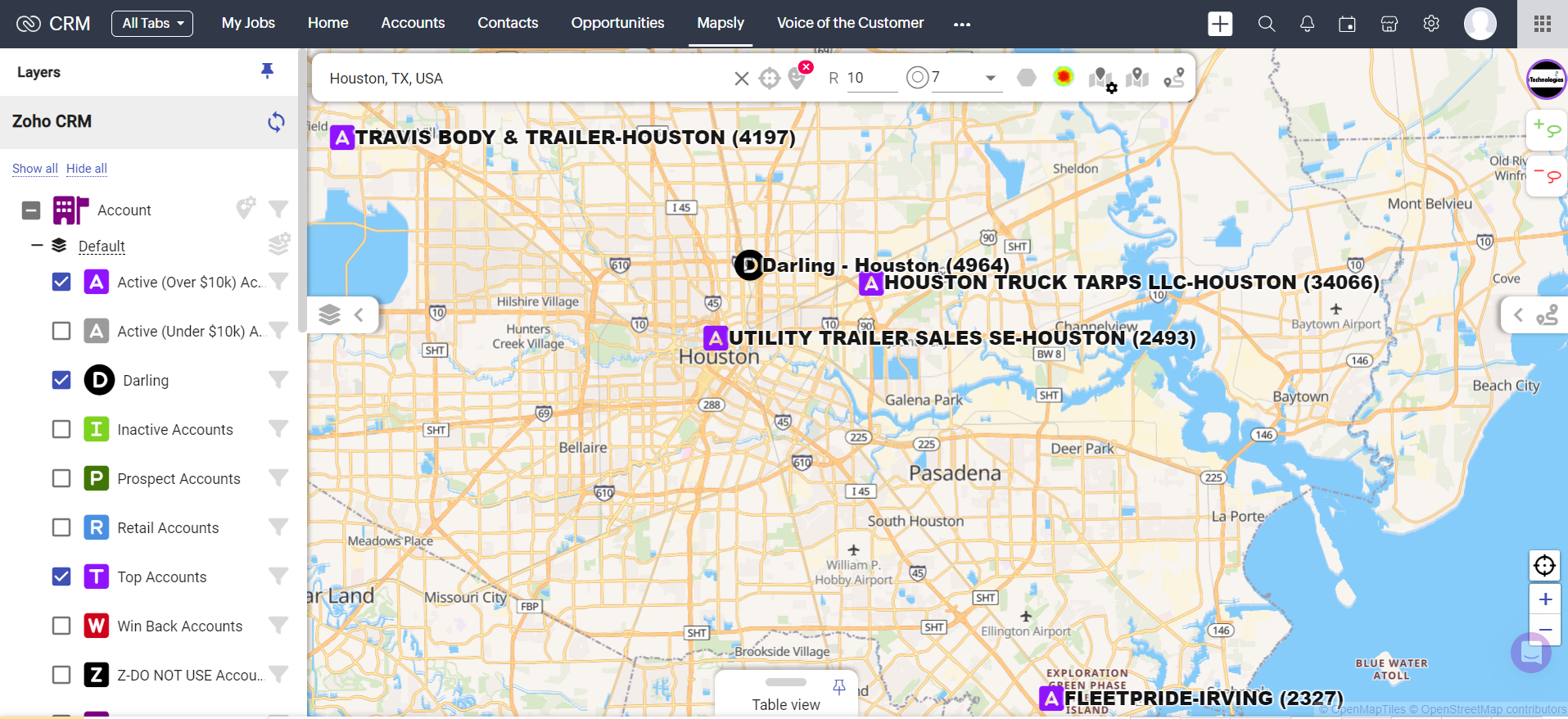Manufacturers are increasingly turning to Enterprise Resource Planning (ERP) systems to streamline operations, enhance productivity, and drive innovation. ERP systems integrate various functions such as inventory management, production scheduling, quality control, and financial planning into a cohesive digital framework. However, the true value of an ERP system lies not just in its ability to consolidate operations, but in its capacity to harness and manage data effectively. This is where data governance comes into play.
What is Data Governance?
Data governance refers to the management framework that ensures data is accurate, accessible, consistent, and secure across an organization. It involves the policies, procedures, standards, and metrics that govern the use, availability, and integrity of data. For manufacturers utilizing ERP systems, data governance is crucial for several reasons:
1. Enhancing Data Quality and Consistency
Manufacturing processes generate vast amounts of data—from raw material sourcing to production line metrics and customer order details. Without proper governance, this data can become fragmented, inconsistent, or outdated, leading to errors and inefficiencies. Data governance ensures that data input into the ERP system adheres to standardized formats and protocols, reducing inconsistencies and improving the overall quality of the data. This leads to better decision-making and more reliable reporting.
2. Ensuring Compliance and Reducing Risk
Manufacturers are subject to various regulatory requirements, from industry standards to environmental and safety regulations. Proper data governance within ERP systems ensures that data is managed in compliance with these regulations, thereby reducing the risk of non-compliance and the potential for costly penalties. Additionally, robust data governance practices help protect sensitive information from breaches and unauthorized access, which is critical in an age where data security is paramount.
3. Improving Operational Efficiency
Data governance in ERP systems streamlines processes by ensuring that data flows seamlessly across departments. When data is well-governed, it can be easily shared and accessed by authorized users, which eliminates silos and reduces redundancies. For example, accurate inventory data can help optimize production schedules, prevent stockouts, and reduce excess inventory costs. By providing a single source of truth, data governance helps manufacturers operate more efficiently and respond more quickly to market demands.
4. Enabling Advanced Analytics and Decision-Making
In the era of Industry 4.0, manufacturers are leveraging advanced analytics, machine learning, and artificial intelligence to gain deeper insights into their operations. These technologies rely on high-quality data to produce accurate models and predictions. Effective data governance ensures that the data feeding into these analytics tools is reliable, consistent, and timely. This enables manufacturers to make data-driven decisions that can improve production outcomes, reduce downtime, and optimize resource allocation.
5. Supporting Digital Transformation Initiatives
Digital transformation is reshaping the manufacturing industry, and ERP systems are at the heart of this change. Data governance supports digital transformation by ensuring that data is managed as a strategic asset. With strong data governance, manufacturers can confidently pursue initiatives such as predictive maintenance, digital twins, and real-time supply chain visibility. By treating data as a key enabler of innovation, manufacturers can unlock new business models and revenue streams.
6. Facilitating Better Customer Relationships
Today’s customers expect high levels of customization, quality, and service. Data governance in ERP systems helps manufacturers meet these expectations by providing a comprehensive view of customer data, from order history to product preferences and service interactions. By having accurate and accessible customer data, manufacturers can personalize offerings, improve product quality, and enhance customer service, thereby building stronger, more profitable relationships.
Best Practices for Implementing Data Governance in ERP Systems
To realize the full benefits of data governance, manufacturers should consider the following best practices:
Establish Clear Ownership: Define roles and responsibilities for data management within the organization. This includes appointing data stewards and creating a governance council to oversee data governance initiatives.
Develop Comprehensive Policies and Procedures: Create policies that address data quality, data security, data privacy, and data lifecycle management. Ensure these policies are communicated and enforced across the organization.
Invest in Data Management Tools: Leverage data management tools and technologies that complement your ERP system. These tools can help automate data quality checks, monitor compliance, and facilitate data integration across different systems.
Train Employees: Provide ongoing training and support to employees to ensure they understand the importance of data governance and their role in maintaining data integrity.
Measure and Monitor: Establish metrics to measure the effectiveness of data governance efforts. Regularly review these metrics and make adjustments as needed to improve data governance outcomes.
Conclusion
In the manufacturing sector, where precision, efficiency, and innovation are critical to success, data governance is not just an IT responsibility but a strategic imperative. By implementing robust data governance practices within ERP systems, manufacturers can ensure that their data is accurate, secure, and accessible—enabling them to drive operational excellence, comply with regulations, and gain a competitive edge in the marketplace. As manufacturing continues to evolve, the importance of data governance will only grow, making it a key pillar of any successful ERP strategy.