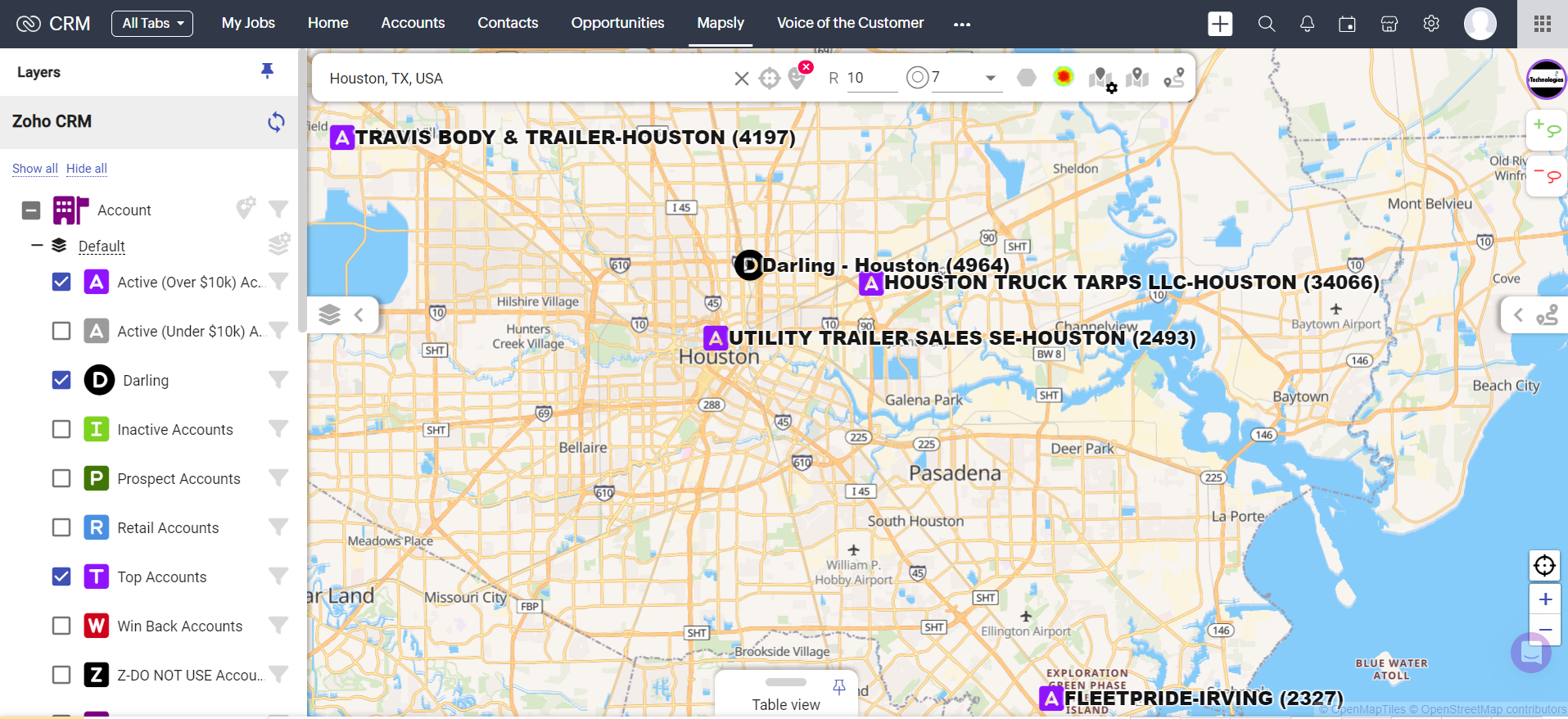Our team has spent decades in the medical device industry so we know entering the medical sales industry can be highly lucrative, but it requires a strategic approach. Here are the key factors backed by data to help your startup succeed.
1. Target the Right Market
The global medical devices market is projected to reach $671.49 billion by 2027, with a compound annual growth rate (CAGR) of 5.4% from 2020 to 2027, according to Fortune Business Insights. Startups that focus on high-growth segments like diagnostic imaging, cardiovascular devices, or minimally invasive devices can find promising opportunities.
In terms of geography, North America accounted for nearly 39% of the market share in 2020, making it a key market to penetrate. Targeting specific regions or specialties can help narrow down your sales efforts and increase chances of success.
2. Invest in Digital Sales and Marketing
Traditional in-person sales models are evolving as 60% of physicians now prefer virtual engagements with medical representatives (Accenture). Building a robust digital presence with online demonstrations, webinars, and remote consultations can not only reduce costs but also speed up your outreach. Additionally, 72% of healthcare professionals are more likely to engage with educational content that helps them make more informed decisions.
3. Build Relationships and Trust
Medical professionals value long-term relationships, and building trust is essential. Studies show that 82% of doctors are more likely to recommend a product from a sales representative they trust (MedData Group). Establishing credibility by offering consistent, high-quality customer service and product support can help break through initial barriers.
4. Use CRM and Data Analytics Tools
Leveraging customer relationship management (CRM) systems is critical. According to a report by Salesforce, 53% of high-performing sales teams in the medical field use AI and data analytics to forecast customer needs and personalize sales efforts. CRMs help you track your interactions, keep tabs on follow-ups, and analyze sales trends to focus on the right prospects.
5. Leverage Peer-Influenced Sales
Referrals from peers and thought leaders in the healthcare industry are powerful. According to a LinkedIn survey, 73% of doctors are influenced by their colleagues’ recommendations. Engaging with industry influencers, attending medical conferences, and obtaining endorsements from medical professionals can accelerate market acceptance.
6. Prepare for a Long Sales Cycle
It’s important to acknowledge that medical sales, especially for devices, often have long sales cycles due to compliance and regulatory hurdles. 63% of healthcare companies report sales cycles longer than six months (Salesforce). Patience, persistence, and a well-documented regulatory strategy are essential in navigating this.
Conclusion
Breaking into the medical sales industry as a startup requires a combination of targeting growing markets, building relationships, and utilizing digital sales strategies. With the right tools and persistence, a medical sales startup can carve out a niche in this competitive, highly regulated field. By investing in data-driven strategies, you can minimize inefficiencies and focus your efforts on high-impact areas that lead to growth.